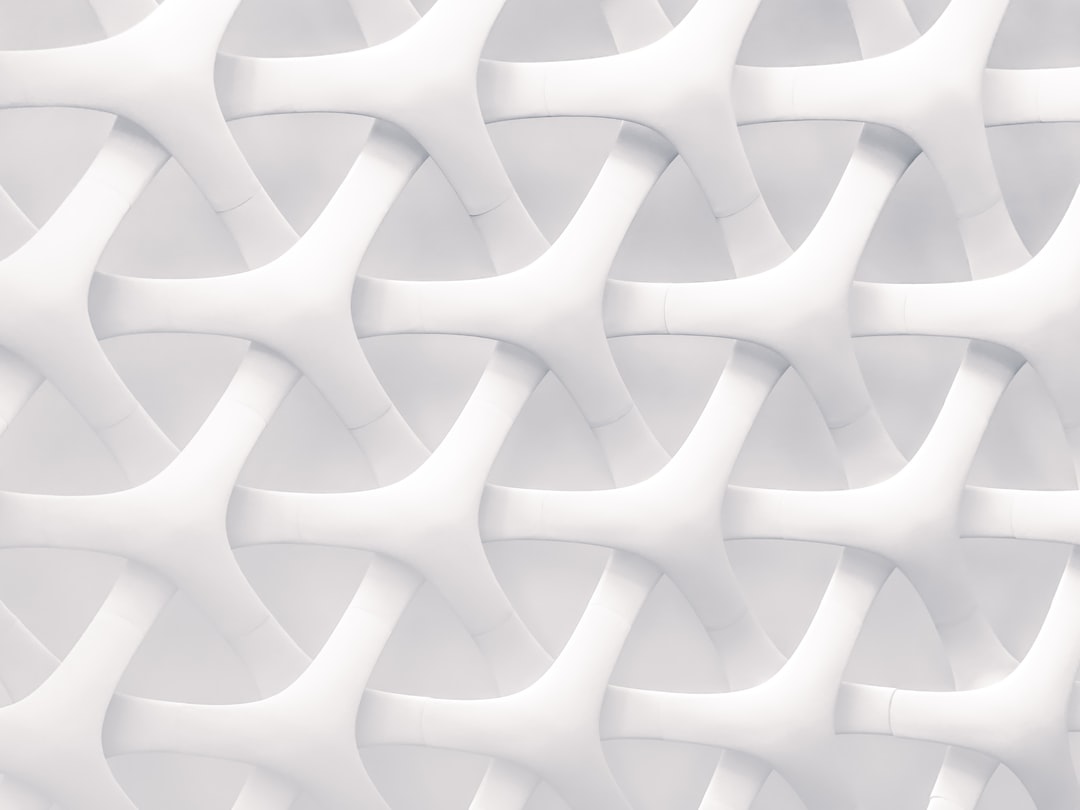Typography is a crucial element in graphic design, as it plays a significant role in conveying a brand’s message, tone, and overall aesthetic. However, with so many fonts and styles to choose from, it can be easy to get overwhelmed. To help you navigate the world of typography, here are the dos and don’ts of typography in graphic design.
DO: Determine the Purpose and Tone
Before diving into typography, it’s vital to understand the purpose of the design and the tone you want to convey. Typography can greatly impact how a message is perceived, so choosing the right font is crucial. If you’re designing a formal invitation, a classic serif font would be appropriate, while a funky display font works well for a playful poster. Consider who your target audience is and what emotions you want to evoke. Keep in mind that typography should always enhance the design, not distract from it.
DON’T: Overload with Fonts
Using too many fonts in a single design can create chaos and confusion. Stick to a maximum of three fonts – one for headings, one for subheadings, and one for the body text. Choose fonts that complement each other and create a cohesive look. Using a variety of typefaces without a clear hierarchy can make a design look messy and unprofessional. Remember, simplicity is key.
DO: Pay Attention to Readability
Legibility is of utmost importance when it comes to typography. The purpose of any design is to communicate effectively, and if the typography is difficult to read, your message might get lost. Ensure that the font you choose is easily legible, even at smaller sizes. Consider factors like letter spacing, line height, and font weight to optimize readability. It’s crucial to test the legibility of your typography across different mediums to ensure it translates well across print and digital platforms.
DON’T: Rely on Default Settings
While it’s tempting to use default typography settings, doing so can make your design look generic and uninspiring. Take advantage of the many typographic options available to you. Adjust the font size, line height, and letter spacing to achieve an optimal balance and visual appeal. Additionally, avoid using widely used fonts like Arial or Times New Roman, as they can make your design appear ordinary. Instead, explore lesser-known fonts or even consider working with a professional type designer for a unique and personalized result.
DO: Create Contrast
Contrast is essential in typography, as it helps prioritize information and guide the viewer’s attention. Utilize contrasting font styles, sizes, and weights to emphasize certain elements of your design. For example, pairing a bold sans-serif font with a lighter serif font creates visual interest. Contrast can be achieved through the combination of different fonts, colors, or even by adjusting the spacing between letters or lines. Experiment with various combinations to find the ideal balance for your design.
DON’T: Forget about Alignment
Proper alignment adds structure and coherence to a design. Whether you choose left alignment, center alignment, or even justified alignment, make sure it remains consistent throughout your design. Alignment not only enhances readability but also creates a sense of order and professionalism. Avoid placing text haphazardly or in hard-to-read shapes, as it can make the design appear messy and confusing.
In conclusion, typography is a powerful tool in graphic design, but it must be used wisely. By understanding the purpose, considering the target audience, and paying attention to readability, legibility, and contrast, you can create visually appealing designs that effectively communicate your message. Remember, less is more – keep your font choices simple and minimal, and let the typography enhance your design rather than overpower it. With these dos and don’ts in mind, you’ll be well on your way to mastering typography in graphic design.